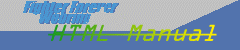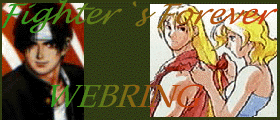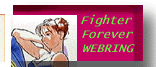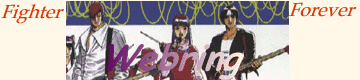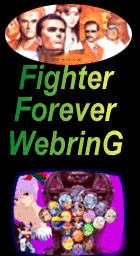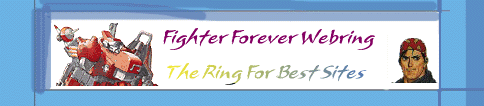Below is the manual guide for the Fighter Forever Webring HTML Fragment.Please follow it and read it carefully to reduce mistake. Remember to change the all-capitalized text to the proper commands
Step 1 Step 1a HTML source for the webring is given here:
The Fighter Forever site is proudly owned by
YOUR NAME .
Previous 5 Sites
|
Previous
|
Next
|
Next 5 Sites
|
Random Site
|
List Sites
]
Step 1b The HTML below is only a button without banner:
<form>
<select name="Resource" size="1">
<option selected value="http://www.webring.org/cgi-bin/webring?home&ring=fforever">The Webring Homepage</option>
<option value="http://www.webring.org/cgi-bin/webring?ring=fforever&id=YOUR ID HERE&prev">Prev</option>
<option value="http://www.webring.org/cgi-bin/webring?ring=fforever&id=YOUR ID HERE&next">Next</option>
<option value="http://www.webring.org/cgi-bin/webring?ring=fforever&id=YOUR ID HERE&prev5">Prev 5</option>
<option value="http://www.webring.org/cgi-bin/webring?ring=fforever&id=YOUR ID HERE&next5">Next 5</option>
<option value="http://www.webring.org/cgi-bin/webring?ring=fforever&id=YOUR ID HERE&random">Random Site</option>
<option value="http://www.webring.org/cgi-bin/webring?ring=fforever&list">List Sites</option>
</select>
<input type="button" value="Go!" onclick="parent.location.href= this.form.Resource.options[this.form.Resource.selectedIndex].value">
</form></td></tr></table></center>
<center></center>
The Webring Homepage
Prev
Next
Prev 5
Next 5
Random Site
List Sites
Step 2 here Save it and placed it near the HTML from step 1 fragment where ever you like.But if you want the advance type please ignore this instruction and proceed to Step 3
The Fighter Forever site is proudly owned by
YOUR NAME .
Previous 5 Sites
|
Previous
|
Next
|
Next 5 Sites
|
Random Site
|
List Sites
]
The Webring Homepage
Prev
Next
Prev 5
Next 5
Random Site
List Sites
Advance type Step 3 Step 3a HTML source for the webring is given here:
<p><center><center><table border=7 cellspacing=7><tr><td align=middle><font size=2>
<a href = "http://www.webring.org/cgi-bin/webring?home&ring=fforever" target=top> THE BANNER HTML </td>
<td align=middle><br><h5>
The <a href = "http://www.webring.org/cgi-bin/webring?home&ring=fforever">Fighter Forever Webring</a> site is proudly owned by
<a href = "Mailto:YOUR E-MAIL ADDRESS HERE!!!">YOUR NAME HERE</a><br><br>
[ <a href="http://www.webring.org/cgi-bin/webring?ring=fforever&id=YOUR ID HERE&prev" target="_top">Prev</a>
|<a href = "http://www.webring.org/cgi-bin/webring?ring=fforever&id=YOUR ID HERE&next" target="_top">Next</a>
| <a href = "http://www.webring.org/cgi-bin/webring?ring=fforever&id=YOUR ID HERE&next5" target="_top">Next 5</a>
| <a href = "http://www.webring.org/cgi-bin/webring?ring=fforever&id=YOUR ID HERE&prev5" target="_top">Prev 5</a>
| <a href = "http://www.webring.org/cgi-bin/webring?ring=fforever&id=YOUR ID HERE&random" target="_top">Random</a>
| <a href="http://www.webring.org/cgi-bin/webring?ring=fforever&list" target="_top">List Sites</a> ]<br>
Want to join the ring? Click <a href = "http://www.webring.org/cgi-bin/webring?home&ring=fforever" target="_top">Here</a> </center>
</font></h5></td></tr></table></center>
<center></center>
<p><center><center><table border=7 cellspacing=7><tr><td align=middle><font size=2>
<a href = "http://www.webring.org/cgi-bin/webring?home&ring=fforever" target=top>THE BANNER HTML</td>
<td align=middle><br><h5>
The <a href = "http://www.webring.org/cgi-bin/webring?home&ring=fforever">Fighter Forever Webring</a> site is proudly owned by
<a href = "Mailto:YOUR E-MAIL ADDRESS HERE!!!">YOUR NAME HERE</a><center><form>
<select name="Resource" size="1">
<option selected value="http://www.webring.org/cgi-bin/webring?home&ring=fforever">The Webring Homepage</option>
<option value="http://www.webring.org/cgi-bin/webring?ring=fforever&id=YOUR ID HERE&prev">Prev</option>
<option value="http://www.webring.org/cgi-bin/webring?ring=fforever&id=YOUR ID HERE&next">Next</option>
<option value="http://www.webring.org/cgi-bin/webring?ring=fforever&id=YOUR ID HERE&prev5">Prev 5</option>
<option value="http://www.webring.org/cgi-bin/webring?ring=fforever&id=YOUR ID HERE&next5">Next 5</option>
<option value="http://www.webring.org/cgi-bin/webring?ring=fforever&id=YOUR ID HERE&random">Random Site</option>
<option value="http://www.webring.org/cgi-bin/webring?ring=fforever&list">List Sites</option>
</select>
<input type="button" value="Go!" onclick="parent.location.href= this.form.Resource.options[this.form.Resource.selectedIndex].value">
</form></td></tr></table></center>
Want to join the ring? Click <a href = "http://www.webring.org/cgi-bin/webring?home&ring=fforever" target="_top">Here</a> </center>
</font></h5></td></tr></table></center>
<center></center>
It may look like this
Here Step 3b HTML source for the webring is given here:
<p><center><table border=7>
<tr>
<td><p align="center"> THE BANNER HTML</td>
</tr>
<tr>
<td><p>
<center>
The <a href="http://hello.to/fighter">Fighter Forever</a> site is proudly owned by
<a href="mailto:YOUR E-MAIL">YOUR NAME</a>.
<br>
[
<a href="http://www.webring.org/cgi-bin/webring?ring=fforever;id=YOUR ID;prev5">Previous 5 Sites</a>
|
<a href="http://www.webring.org/cgi-bin/webring?ring=fforever;id=YOUR ID;prev">Previous</a>
|
<a href="http://www.webring.org/cgi-bin/webring?ring=fforever;id=YOUR ID;next">Next</a>
|
<a href="http://www.webring.org/cgi-bin/webring?ring=fforever;id=YOUR ID;next5">Next 5 Sites</a>
|
<a href="http://www.webring.org/cgi-bin/webring?ring=fforever;random">Random Site</a>
|
<a href="http://www.webring.org/cgi-bin/webring?ring=fforever;list">List Sites</a>
]
</center>
<p>
</td>
</tr>
</table>
</center>
<center></center>
<p><center><table border=7>
<tr>
<td><p align="center">THE BANNER HTML</td>
</tr>
<tr>
<td><p>
<center>
The <a href="http://hello.to/fighter">Fighter Forever</a> site is proudly owned by
<a href="mailto:YOUR E-MAIL">YOUR NAME</a>.
<form>
<select name="Resource" size="1">
<option selected value="http://www.webring.org/cgi-bin/webring?home&ring=fforever">The Webring Homepage</option>
<option value="http://www.webring.org/cgi-bin/webring?ring=fforever&id=YOUR ID HERE&prev">Prev</option>
<option value="http://www.webring.org/cgi-bin/webring?ring=fforever&id=YOUR ID HERE&next">Next</option>
<option value="http://www.webring.org/cgi-bin/webring?ring=fforever&id=YOUR ID HERE&prev5">Prev 5</option>
<option value="http://www.webring.org/cgi-bin/webring?ring=fforever&id=YOUR ID HERE&next5">Next 5</option>
<option value="http://www.webring.org/cgi-bin/webring?ring=fforever&id=YOUR ID HERE&random">Random Site</option>
<option value="http://www.webring.org/cgi-bin/webring?ring=fforever&list">List Sites</option>
</select>
<input type="button" value="Go!" onclick="parent.location.href= this.form.Resource.options[this.form.Resource.selectedIndex].value">
</form></td></tr></table></center>
</center>
<p>
</td>
</tr>
</table>
</center>
</td>
</tr>
</table>
</center>
<center></center>
It may look like this
Step 3c HTML source for the webring is given here:
<p><center><table border=7>
<tr>
<td>THE BANNER HTML</td>
<td><p>
<center>
The <a href="http://hello.to/fighter">Fighter Forever</a> <p>site is proudly owned by
<a href="mailto:YOUR E-MAIL">YOUR NAME</a>.
<p><br>
[
<a href="http://www.webring.org/cgi-bin/webring?ring=fforever;id=YOUR ID;prev5">Previous 5 Sites</a>
<p>|
<a href="http://www.webring.org/cgi-bin/webring?ring=fforever;id=YOUR ID;prev">Previous</a>
<p>|
<a href="http://www.webring.org/cgi-bin/webring?ring=fforever;id=YOUR ID;next">Next</a>
<p>|
<a href="http://www.webring.org/cgi-bin/webring?ring=fforever;id=YOUR ID;next5">Next 5 Sites</a>
<p>|
<a href="http://www.webring.org/cgi-bin/webring?ring=fforever;random">Random Site</a>
<p>|
<a href="http://www.webring.org/cgi-bin/webring?ring=fforever;list">List Sites</a>
]
</center>
<p>
</td>
</tr>
</table>
</center>
<center></center>
<p><center><table border=7>
<tr>
<td>THE BANNER HTML</td>
<td><p>
<center>
The <a href="http://hello.to/fighter">Fighter Forever</a> <p>site is proudly owned by
<a href="mailto:YOUR E-MAIL">YOUR NAME</a>.
<form>
<select name="Resource" size="1">
<option selected value="http://www.webring.org/cgi-bin/webring?home&ring=fforever">The Webring Homepage</option>
<option value="http://www.webring.org/cgi-bin/webring?ring=fforever&id=YOUR ID HERE&prev">Prev</option>
<option value="http://www.webring.org/cgi-bin/webring?ring=fforever&id=YOUR ID HERE&next">Next</option>
<option value="http://www.webring.org/cgi-bin/webring?ring=fforever&id=YOUR ID HERE&prev5">Prev 5</option>
<option value="http://www.webring.org/cgi-bin/webring?ring=fforever&id=YOUR ID HERE&next5">Next 5</option>
<option value="http://www.webring.org/cgi-bin/webring?ring=fforever&id=YOUR ID HERE&random">Random Site</option>
<option value="http://www.webring.org/cgi-bin/webring?ring=fforever&list">List Sites</option>
</select>
<input type="button" value="Go!" onclick="parent.location.href= this.form.Resource.options[this.form.Resource.selectedIndex].value">
</form></td></tr></table></center>
</center>
<p>
</td>
</tr>
</table>
</center>
</td>
</tr>
</table>
</center>
<center></center>
It may look like this